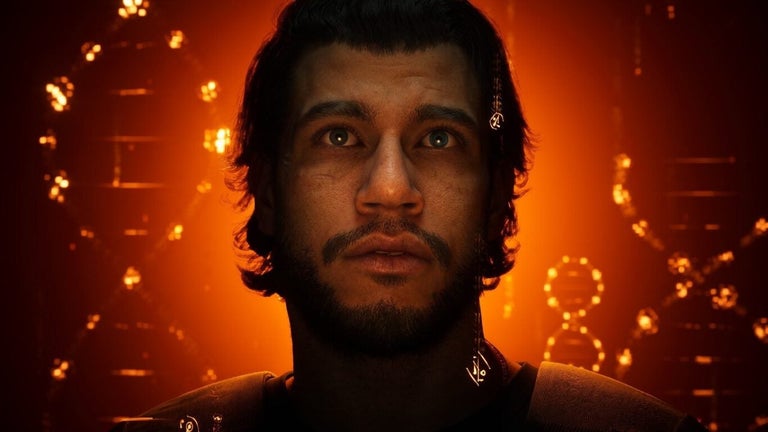Add a layer of security to your Mac
We Mac users normally get to gloat over the security woes of PC users, yet we're not totally immune to the odd intrusion or spyware. The best is to have your firewall running and a number of passwords set up to protect your system. You may be a bit more paranoid though, and might want to check out all incoming and outgoing connections, particularly if you're taking part in a little file sharing every once in a while.
FileDefense is a basic application which lets you choose whether to allow or block any program on your Mac. It will bring up a window with three buttons to choose from, kill, allow this, and allow all. If you don't trust a program simply kill it, if you're ok with it choose the second option, and if you trust all the processes select to allow all of them. The program window will show you the path to the corresponding file, letting you know what it is exactly. Simple to use, it will give you proper control on your files. However the high price of $59.95 might turn off more than one user.
FileDefense is a simple tool to control file access.